Scrappin' Out Loud has some excellent stampin up blog candy! Woohoo! I'm so addicted to Stampin Up stamps.
Enter here for your chance to win!
Enter here for your chance to win!
Tuesday, September 15, 2009
Tuesday, April 14, 2009
Ladybug
I am working on some ladybug gift tags for my sister in law.

The dots are separate so you can place them however you want.
Here is the svg file for you to cut on your cricut if you have SCAL! :)
Enjoy.
Here is the svg file for you to cut on your cricut if you have SCAL! :)
Enjoy.
Friday, March 6, 2009
Bride Silhouette to cut if you have SCAL
I actually have something to post!!
I'm working on some bridal shower invites and made this bride to cut if you've got SCAL.
Hope you can use it.
I haven't cut it yet. So let me know if you have problems!
Click here to download the compressed svg.

I'm working on some bridal shower invites and made this bride to cut if you've got SCAL.
Hope you can use it.
I haven't cut it yet. So let me know if you have problems!
 |
| From Cricut Capers |
Click here to download the compressed svg.
Sunday, February 22, 2009
The Font thing Tutorial
Ok. Because, I'm much better with pictures, I thought I'd post a tutorial on how to change your font thing so you can browse fonts not installed on your computer.
Step One:
Click on the browse tab
Step Two:
Go to the folder that contains your seperate fonts folder. In this case it is on my desktop so I go to my C drive, then click on the users folder, I'm using the username "Mike" so I click on that user, and then to the desktop folder within. Then click on the folder name you've put your fonts in. (It might be easier to just put your fonts folder just on your c drive, so you can just hit "c drive" and browse to your fonts folder, and click on it.)
Step Three:
When you find the font you'd like to use, right click and hid "load"
Open up your SCAL program and the program will see the font you've loaded.
If you'v already opened up SCAL I think you can hit refresh and the font should appear.
Hope that helps!
Step One:
 |
| From Cricut Capers |
Step Two:
 |
| From Cricut Capers |
Step Three:
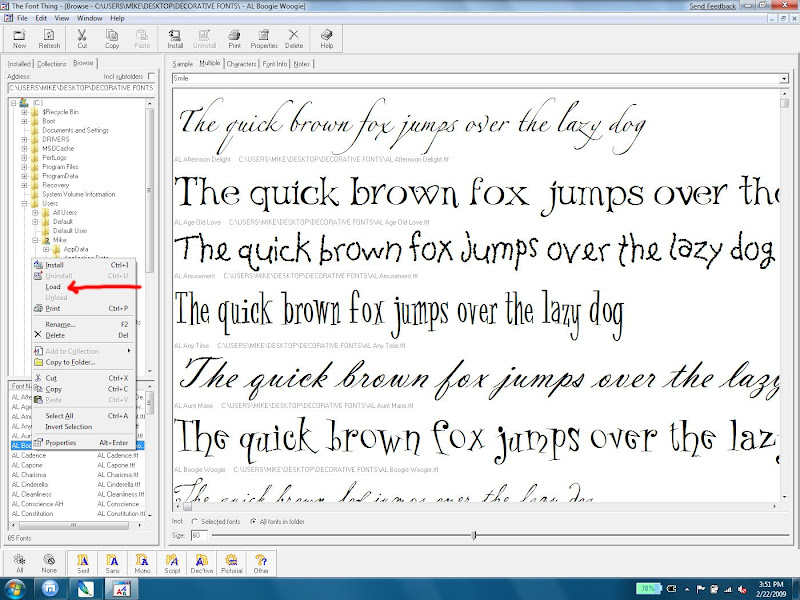 |
| From Cricut Capers |
Open up your SCAL program and the program will see the font you've loaded.
If you'v already opened up SCAL I think you can hit refresh and the font should appear.
Hope that helps!
Subscribe to:
Comments (Atom)
